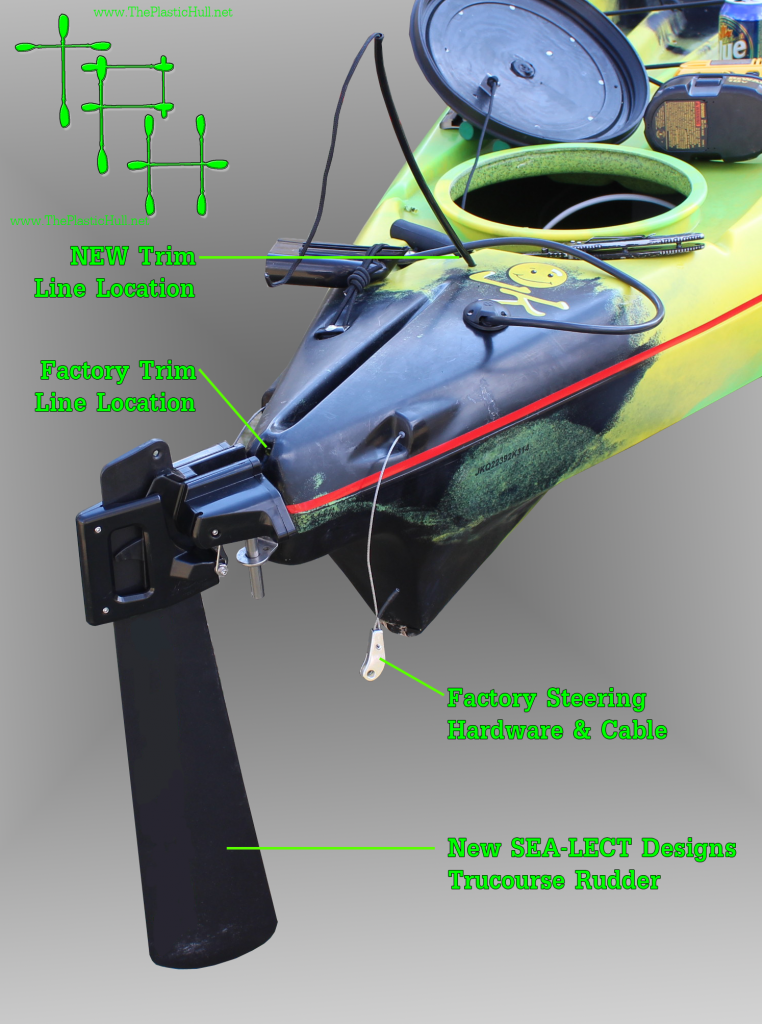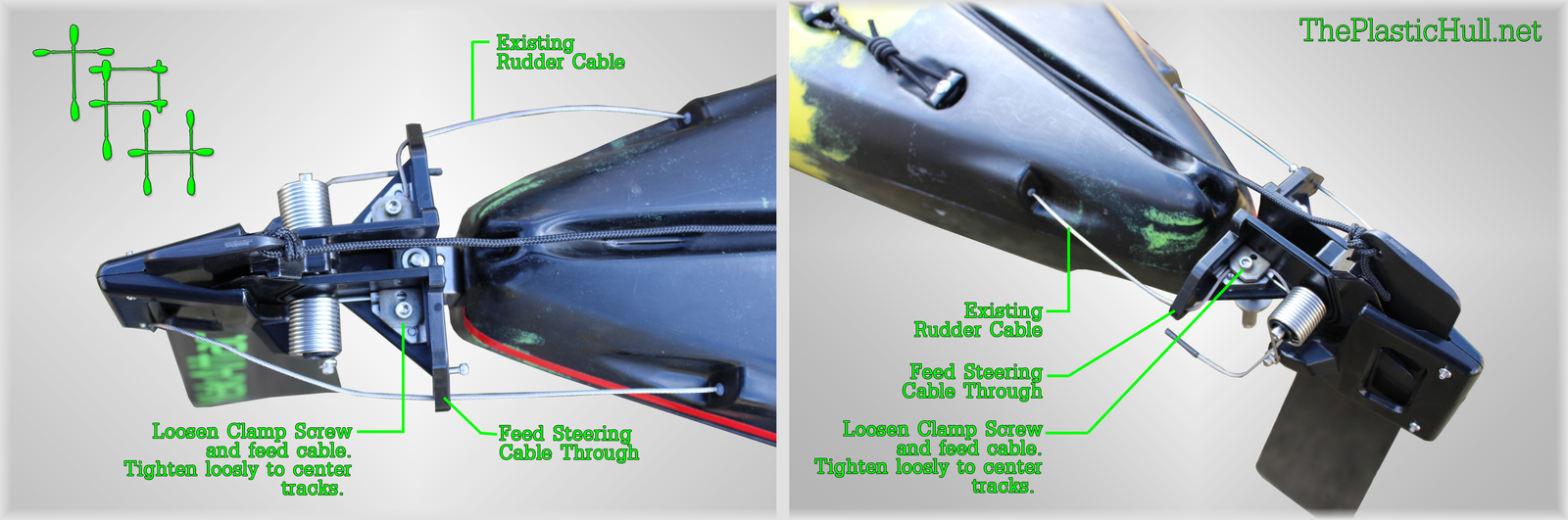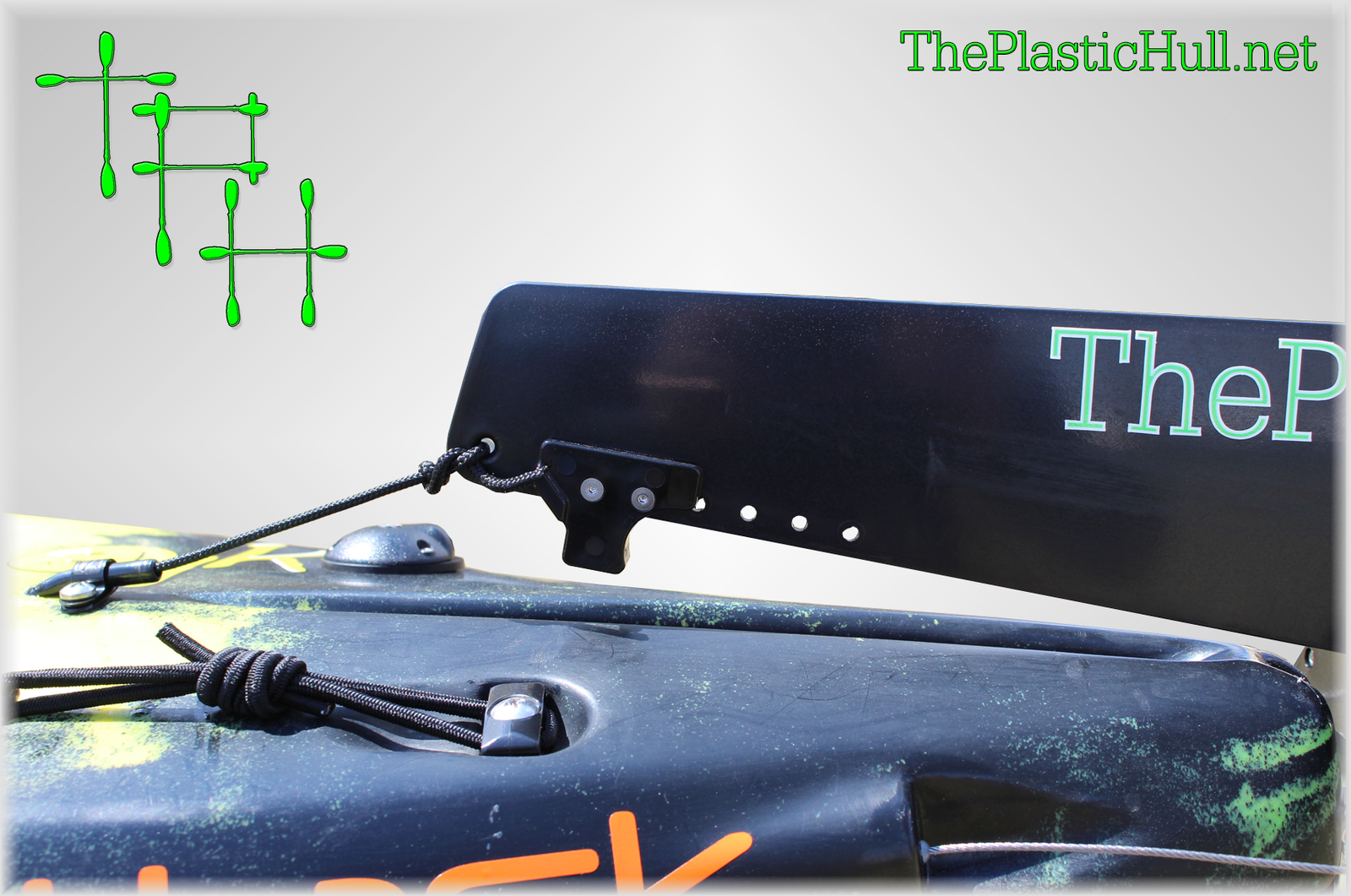How To: Upgrade Steering on the Big Rig
This particular install replaces the Jackson Factory installed Smart Track foot brace steering system. This article explains how to upgrade the steering on the Big Rig utilizing the Sea-lect Designs Toe Pilot foot braces. Using The Toe Pilot system you will simply angle the pedals like you would press a gas or brake pedal on a car to steer the rudder or electric motor. This eliminates the entire track sliding and one knee bent and one straight. Your entire day of fishing will be much more comfortable after this upgrade!
Illustrated in the video this upgrade is a semi advanced install but not an extremely difficult one. This upgrade will also work with the big rig stock Tru-Course rudder. This install conforms to the Torqeedo Ultralight 403 motor steering.
If your big rig does not have a steering kit factory installed Sea-lect Designs does manufacture a full Thru Hull Tru Course Rudder Kit which includes the toe pilot foot braces. The additional part if the install will be running the rudder cable tubing through the kayak.
Video of the install!
This article is the install breakdown and How To.
Tools Needed for full install:
- 3/8″ socket
- 1/4″ Ratchet
- 3/8″ Open end box wrench
- Short Philips head screwdriver
- Hex Key Set
- Pry Tool
- Drill
- Drill Bits
- Diagonal Wire Cutters
- Needle Nose Pliers
- Heat Gun
- Razor Blade
Parts & Materials Needed:
- Sea-Lect Designs Toe Pilot Foot Braces K747205-1
- Sea-Lect Designs Cable Adjusters K747260-1
- 30 feet of stainless steel rudder cable
- Heat Shrink Tubing
- 8 Swedges or Cable Crimps
- Lexel or Marine Goop
- 2 9″ Lengths of 3/16″ Bungee Chord
- #10 x 24 1 1/4″ Long Philips head bolt (Hardware Store)
- #10 Washer (Hardware Store)
For Torqeedo Setup:
- 3/16″ Carabeners with eye
Install Instructions:
Removing Existing Smart track System Foot Braces Start with the front bolt. Using a 3/8″ socket with a 1/4″ drive and a Short Philips head screw drive remove the thru hull nut and bolt . Slide the foot brace forward to reveal the rear screw. Now remove the it with a Philips head screw driver. Slide off the back plate and now remove the cable from the foot brace using the 3/8″ socket. Cut the terminal connector from the end of the cable and remove the cable from the stern leaving the tubing in place.
Now you will need to remove the rivet that holds the cable tubing in place as it is int he area of where the new track will be installed. Using a drill bit drill out the center of the rivet until the flange falls off. The back portion of the rivet will fall inside the hull. Patch this hole using a plastic weld or Lexel caulk adhesive. Now using the #10 X 24 – 1 1/4″ bolt and #10 washer dab a drop of thread lock then fasten the left track to the right side of the kayak to the threaded insert. This will allow you to align the track and drill the new front hole. Once the hole is drilled using the #10 x 24 – 1″ bolt washer and nut fasten securely to the kayak. The tracks have to be installed upside down in order to reuse the threaded insert. If you would like to mount the tracks the intended way you will need a rigging bullet as it is impossible to reach the rear area of the track to fasten with a thru bolt.
Now using the #10 X 24 – 1 1/4″ bolt and #10 washer dab a drop of thread lock then fasten the left track to the right side of the kayak to the threaded insert. This will allow you to align the track and drill the new front hole. Once the hole is drilled using the #10 x 24 – 1″ bolt washer and nut fasten securely to the kayak. The tracks have to be installed upside down in order to reuse the threaded insert. If you would like to mount the tracks the intended way you will need a rigging bullet as it is impossible to reach the rear area of the track to fasten with a thru bolt.
Now once the track is installed repeat the same steps on the opposite side.
To run the cable.
Run the cable through the cable adjuster first then under the pedal is a hole run through the hole front to back then wrap it around in the groove then through the metal adjuster pulley at the top and then back to the rudder cable tubing which you will then run the cable through to the stern of the kayak. The cable wraps around the toe pilot like an ‘S’ pattern shape.
Once at the stern you will now connect the cable to your factory installed Tru-Course Rudder or in this cast to the Torqeedo steering bracket. Make sure the rudder or motor is centered at the same time the Toe Pilot pedal should be at 90 degrees to the kayak deck. This is to be center for both sides.
Now terminate the end at the cable adjuster by looping the cable through (2) swedges and crimping. Remove the tag end of cable using the diagonal wire cutters. Slide heat shrink tubing over and heat to protect the cut end and the swedges.
Refer to the image above for completed install.
Disclaimer:
Installing hardware may cause damage and/or void manufacturer warranties. ThePlasticHull.net its authors or any other source of information on this website is in no way responsible for your actions nor any type issues or damage that may occur. The information provided on this website is a free reference guide only. The authors of all information, sponsors and the owners of the website that host this information are not liable for any problems or issues that arise from the use of this information. Users of this information hereby acknowledge that all use of this information is done by their own free will, at their own sole risk, understanding that destruction of property, injury, or death could occur.